The other day I noticed something strange happening. Google was using my URL as the Title instead of my own Title tag.
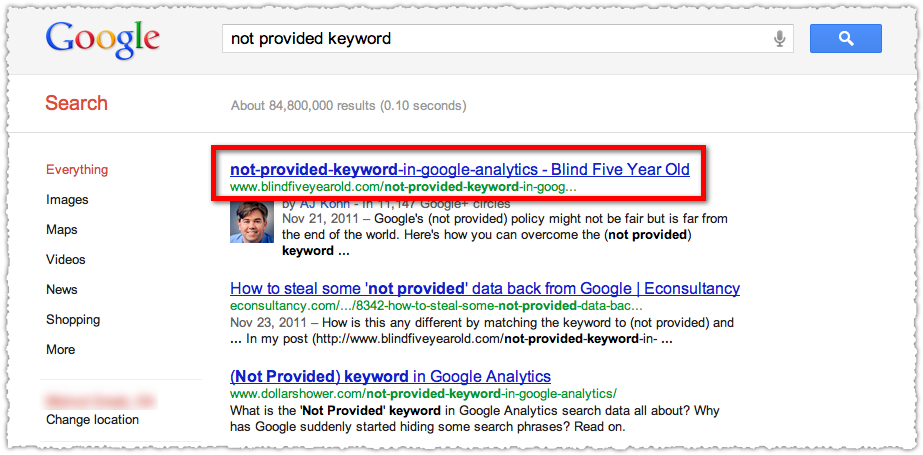
Upon seeing this I kind of freaked out and immediately went to check the Title settings on this post. Everything was in order but I was using the original ‘Stop Whining About (Not Provided)’ Title tag.
At the time I was not the first result for this query. But I changed the Title to ‘Not Provided Keyword In Google Analytics‘ and a day or so later I bounced up to number one for this term. The URL as Title still remains though, which is pretty annoying.
URL Titles
So I started to poke around looking for other examples of this URL as Title behavior. It didn’t take me long to find one.
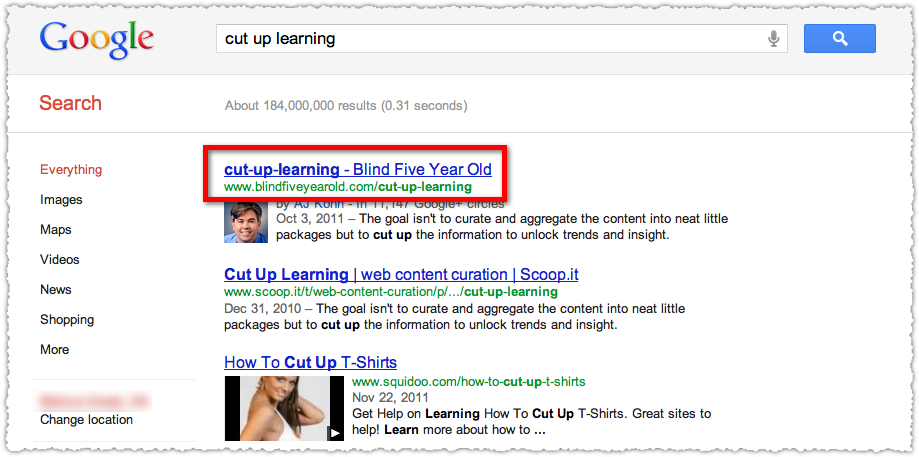
I checked to make sure I hadn’t botched the Title and found , again, that everything was in order. The Title I had for the post was ‘Is Information Overload Really a Problem?‘ But here’s the thing, I can get that Title to display on a search result.

That’s the same post but I used the search term ‘information overload not a problem’ instead. So what’s going on here?
Google Title Match
Google wants to match the Title of a result to the query when it believes the content of that result is relevant to the query. So if someone is actually searching for ‘cut up learning’ Google has determined that my post is highly relevant. However they replace my Title, which has none of those keywords in it, with my URL which actually does.
Here’s another example.
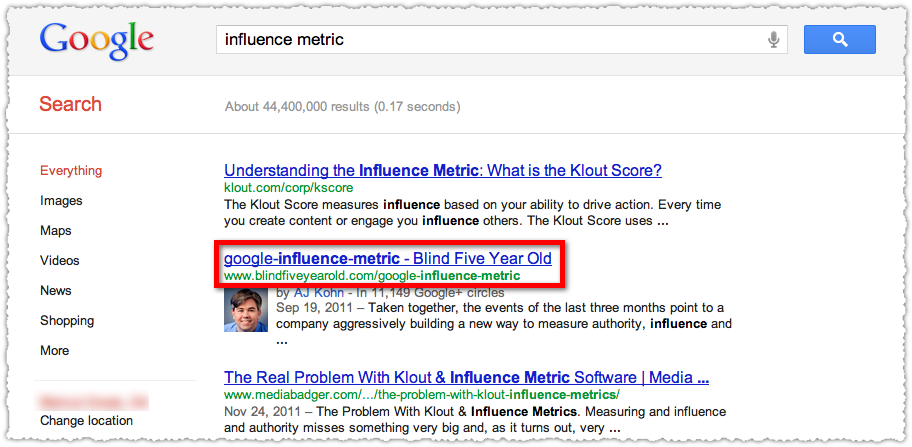
My Title tag does not include the word ‘metric’ so Google decides to use my URL for the Title instead. Again, I can get my Title to display using a different query.
Titles Matter
If you haven’t figured it out yet, Titles matter … a lot. So much so that when Google wants to return a result it will change the Title to better match the query. The reason for this is simple. Users scan for and assign higher relevance to Titles that include their query.
Just between you and me, I believe that exact match query Titles are perhaps the most underrated SEO tactic. I’ve actually got some research to back that up which I’m hoping I might get to share in the future.
Can’t Google Parse URLs?
While I appreciate that Google is trying to do me a solid here and get my post in front of the ‘right’ queries, it would be nice if they could parse the URL and make it readable.
So cut-up-learning would become ‘Cut up learning’ or ‘Cut Up Learning’ if they used title casing. This would certainly be a better experience for users who are quickly scanning search results. Playing my own devil’s advocate here, the odd URL as Title could actually break the visual flow and create more emphasis but … I doubt it.
How about it Google, can we render the URL as Titles so they’re a bit more readable?
Using URL Titles
At this point you might be interested or outraged depending on your perspective, but what can you do with this newly acquired information?
First off, you should look at the keyword clusters for your popular content. What you’re looking for are terms that aren’t in your Title but might be in your URL. Based on what you find you can then change your Title so that it is capturing a greater breadth of matching queries.
The other interesting idea is to use this as a dual targeting tactic. You can deliberately target one keyword term or modifier in the Title and another in the URL. Then watch to see which one drives more traffic and adjust accordingly (or not if you’re happy with things the way they are.)
At the end of the day when you see this URL as Title behavior Google is telling you, clearly, that it wants to return your content for that query. So pretend Google is EF Hutton and listen … closely.
TL;DR
Google is replacing Titles with the URL when the URL delivers more relevance based on the user query. This URL as Title behavior reveals just how important Titles are to users and, by extension, to SEO.
from Blind Five Year Old December 02, 2011 at 02:17PM

You must log in to post a comment.